Streaming for Africa
Stream or download hit series, movies and more. Plus watch every Premier League match live on mobile.
FROM
KSh300

Streaming for Africa
Stream or download hit series, movies and more. Plus watch every Premier League match live on mobile.
FROM
KSh300


Have you bought Showmax already?
Redeem your prepaid
voucher here.

Add Showmax to your DStv bill
As a DStv subscriber you can enjoy extra discounts and the convenience of a single bill.
Exclusive African Originals
Even more of the biggest original shows you won’t find anywhere else.
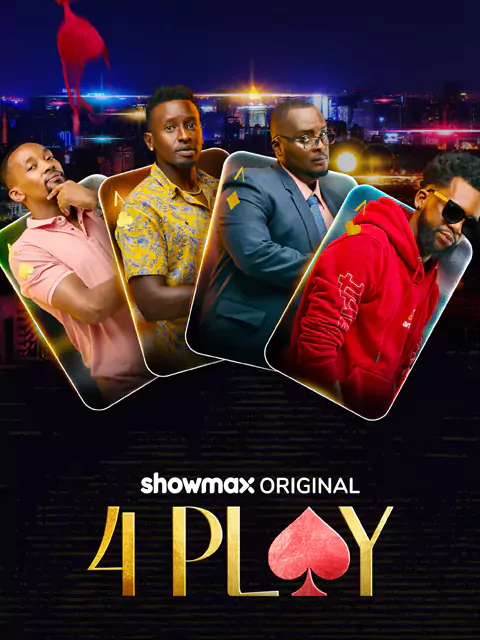






The Premier League
in your pocket
Stream all 380 Premier League live on mobile plus watch highlights, interviews, magazine shows and more.
FROM ONLY
KSh500
Entertainment everyone’s talking about
More hit movies, series, doccies and kids’ shows.

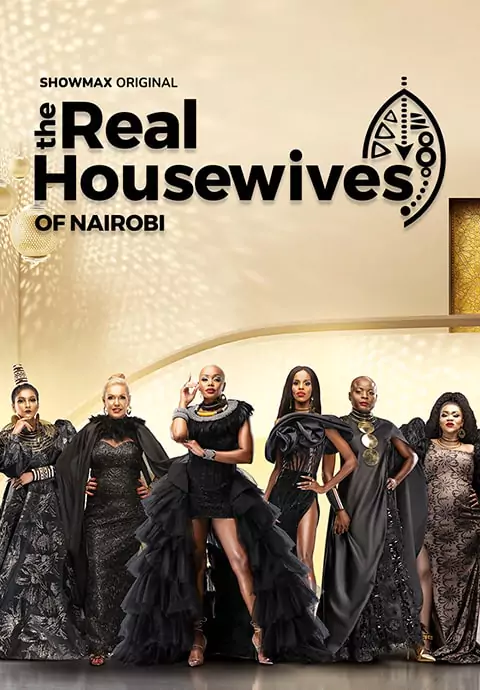
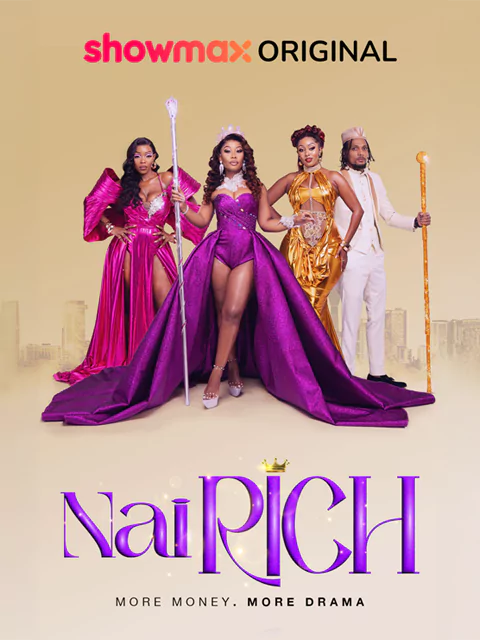



Why you’ll love Showmax

For flexibility
Watch on mobile or multiple devices

For data savers
Download to watch offline anytime

For Premier League
All 380 matches live on mobile

For data control
Multiple data-saving settings

For easy payments
Many ways to pay. Cancel anytime.

For variety
More African and global hits
Supported devices
iOS, Android &
Huawei
Windows &
Mac
Selected
models

Selected
models

Selected TV
models

Selected TV
models
Selected TV
models

Selected
models

Selected
models
Selected
models

Selected TV
models

Selected TV
models
Questions? We’ve got you covered.
What is Showmax?
Showmax is an ad-free video-on-demand service that brings you a wide array of series, movies, documentaries, Showmax Originals, kids’ shows, Premier League and PSL games. With one low monthly price, you get unlimited access, new content added weekly, and the freedom to watch anytime. Plus, there are no contracts, so you can cancel whenever you wish.
What subscription plans does Showmax offer?
Showmax offers a variety of plans to suit your viewing preferences:
- Showmax Entertainment plan for all devices
This is the standard Showmax plan that offers customers a range of series, movies, kids’ shows, documentaries including Showmax Originals, MultiChoice originals, and shows from NBC, HBO, Sony, BBC, Sky, Peacock, and other networks, with two simultaneous streams.
- Showmax Entertainment Mobile plan
This is the mobile version of the Showmax Entertainment plan, and it offers customers the same content at half the price, available on one concurrent stream.
- Showmax Premier League Mobile
This mobile-only plan includes live streaming of every Premier League and Betway Premiership matches, match highlights, behind-the-scenes content, talk shows, interviews, and more. Please note that this plan is available only on mobile devices.
What does the Showmax Premier League Mobile plan include?
Showmax Premier League Mobile offers live streaming of every Premier League and Betway Premiership matches, match highlights, behind-the-scenes content, talk shows, interviews, and more. Please note that this plan is available only on mobile devices.
How can I pay?
Showmax offers several payment methods to suit your preferences. For now, you can pay with your Visa and MasterCard credit and debit cards, by adding to your DStv bill or using prepaid vouchers. Other payment methods will be added over time, and these will be communicated as they become available.
Can I watch Showmax on multiple devices?
- Showmax provides flexible viewing options to fit your lifestyle. With the Entertainment plan for all devices, you can enjoy streaming on up to two screens simultaneously.
- Our mobile-only plans, which include the Entertainment Mobile plan and Premier League Mobile, are designed for single-screen viewing on a mobile device.
Which devices can I watch Showmax on?
- Web: Chrome 102+ (Windows/Mac); Firefox 102+ (Windows/Mac); MS Edge 102+ (Windows/Mac); Safari 14+ (Mac)
- Mobile iOS: 15 or above
- Mobile Android: 7.0 or above
- Mobile Huawei
- LG TV: LG WebOS 3.5 or above; 2016+; LG WebOS 3.0-3.5 ‚Ai support being added for launch
- Samsung TV: 2016+
- Hisense TV: 2020+
- STBs: STB Explora Ultra; STB Streama
- Android TV: Wide variety of Android TV-enabled Smart TVs, such as Sony Bravia, and set-top boxes, including NVIDIA Shield, running Android OS 5.1
- Apple TV: Apple TV HD (4th Generation or above) with tvOS 16 or above
- Chromecast: 2nd Generation or above including Chromecast with Google TV
- PlayStation: PlayStation 4; PlayStation 5
- Xbox: Xbox One; Xbox Series X; Xbox Series S
How do I cancel my Showmax subscription?
While we'd love for you to stay, if you decide to cancel your subscription, the process is straightforward.
- Simply log in to your account at www.showmax.com
- Select your profile avatar and navigate to "Account".
- Under Plans & Payments, select “Manage plan”.
- Select “Cancel plan” to cancel your subscription.
If you require any assistance, our support team is available to help at showmax.com/ke/help.
Do I need an internet connection to use Showmax?
Yes – as Showmax is an online streaming service, a stable internet connection is required. We recommend a speed of 5 to 10 Mbps for the best experience, either through Wi-Fi or a mobile network. To manage data usage, Showmax offers different streaming qualities and allows for downloading content to your mobile device for offline viewing later.
How do I download the Showmax app on my smart TV?
To start streaming with Showmax, download our app by following these steps:
- Search for the Showmax app on your smart TV app store.
- Install the free Showmax app that appears in the search results.
- Log in with your Showmax account to enjoy seamless streaming and downloading.
- (You will need to have set up your account on the website showmax.com before logging in on the app. If you don’t remember your username, you can find it in the My Account section on showmax.com.)
How do I download the Showmax app on my mobile devices?
- Visit the App Store, Google Play or Huawei App Gallery on your device.
- Search for Showmax.
- Install the free Showmax app that appears in the search results.
- Log in with your Showmax account to enjoy seamless streaming and downloading.
- (You will need to have set up your account on the website showmax.com before logging in on the app. If you don’t remember your username, you can find it in the My Account section on showmax.com.)